
This post explores the top Leader Journaling Apps of 2024, highlighting how they not only deepen understanding of leadership styles but also propel ongoing development. Discover how the right app can elevate your leadership journey, making every step deliberate and dynamic. Check out our detailed comparison of top journaling apps like Day One, Penzu, Dabble Me, Journey, Daylio, Notion, and Diarium,
Table of Contents
Why Journaling Matters for Leaders
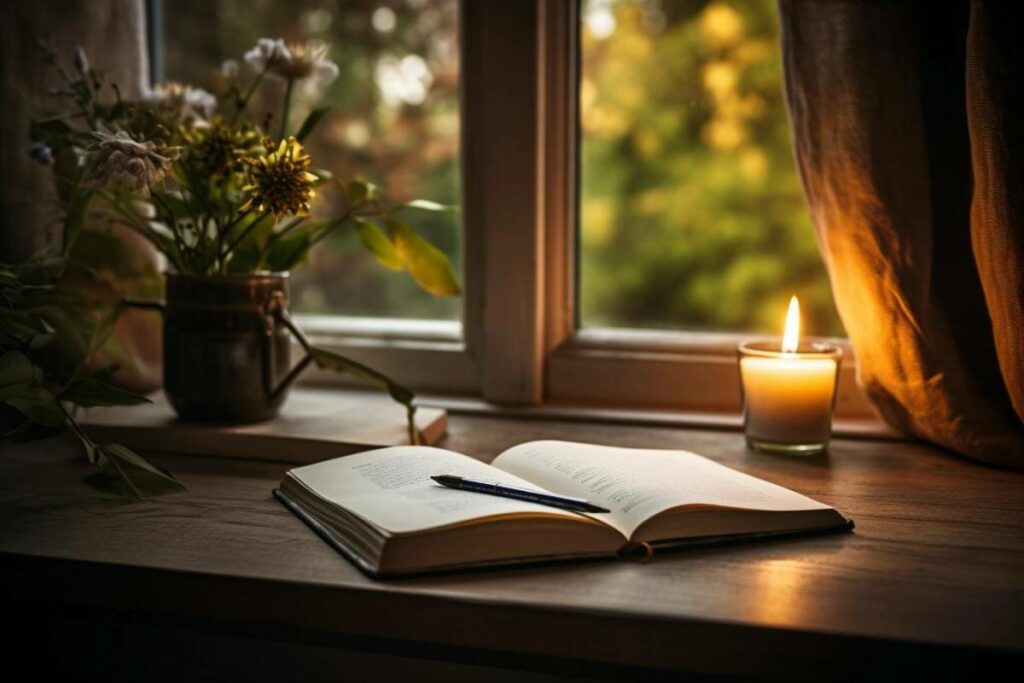
Journaling, an age-old reflective writing practice, holds significant value for leaders in today’s dynamic business landscape. It is a foundational tool for self-improvement, strategic thinking, and emotional intelligence. Here’s why journaling is indispensable for effective leadership:
- Enhanced Self-Awareness: Journaling encourages leaders to introspect and reflect on their actions, decisions, and impacts. This self-reflection fosters a deeper understanding of one’s strengths, weaknesses, and leadership style, paving the way for personal growth and development.
- Better Decision-Making: By regularly documenting challenges, solutions, and outcomes, leaders can analyze patterns in their decision-making processes. This practice not only helps in honing critical thinking skills but also in making more informed, strategic decisions in the future.
- Stress Management: Leadership roles often come with high-stress levels and pressure. Journaling acts as a therapeutic outlet, allowing leaders to express their thoughts and emotions, reducing stress, and preventing burnout.
- Goal Setting and Tracking Progress: A journal can serve as a tangible record of goals, achievements, and areas for improvement. Leaders can use this record to track their progress, stay aligned with their objectives, and adjust their strategies as necessary.
- Enhancing Communication Skills: The act of writing can clarify thoughts and ideas, improving a leader’s ability to communicate effectively. This clarity benefits not just individual leadership but also team dynamics and organizational success.
Criteria for Selecting a Journaling App
Choosing the right leader journaling app is crucial for leaders who wish to maximize the benefits of their reflective practice. Here are key criteria to consider when selecting a leader journaling app:
| Criteria | Description |
|---|---|
| Functionality | The app should be user-friendly, with an intuitive interface that makes regular entries a seamless habit. Customization options like themes and fonts can enhance the user experience. |
| Features | Seek apps offering beyond basic journaling capabilities, including goal setting, progress tracking, reminder notifications, and reviewing past entries to enrich a leader’s reflective practice. |
| Security | Security is crucial for the personal and sensitive nature of journal entries. Choose apps with robust encryption and data protection to keep reflections private. |
| Integration | Apps should sync with other productivity tools and platforms, like calendar apps, task managers, and cloud storage, to complement leadership management effectively. |
| User Feedback | Reviews and ratings from users, especially leaders, can offer valuable insights into the app’s utility, usability, and any limitations. |
| Cost | Evaluate the app’s value for its price, considering many offer basic features for free with options for premium upgrades. Ensure the additional paid features align with your journaling and leadership needs. |
By carefully considering these criteria, leaders can select a leader journaling app that not only fits their personal and professional needs but also enhances their leadership journey.
Top Leader Journaling Apps for 2024:
Day One Detailed Review
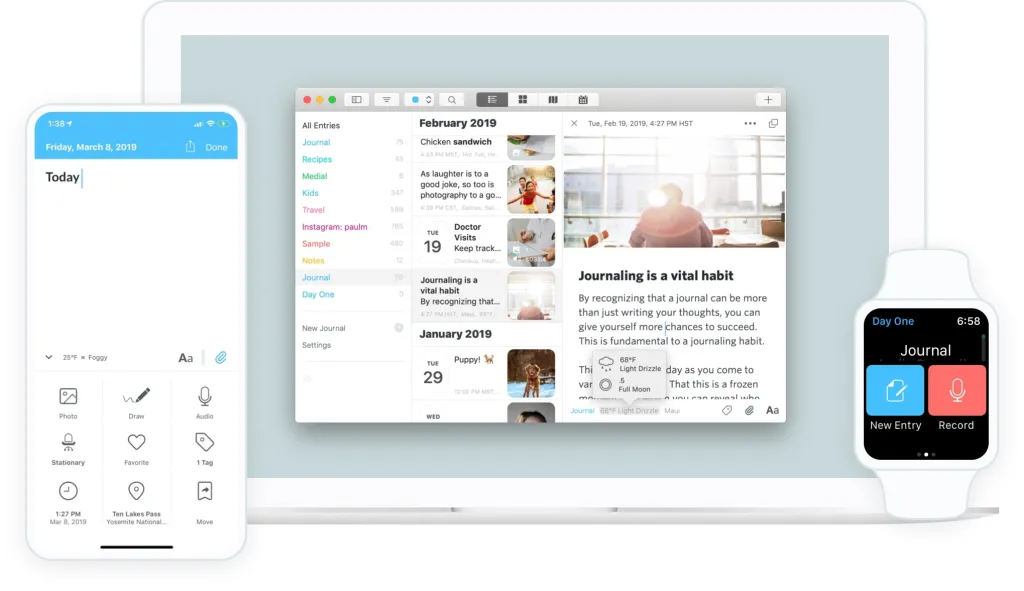
Overview: Since its debut, Day One has consistently been a favorite among journaling enthusiasts, including leaders and professionals. Its appeal lies in its blend of simplicity with deep functionality, designed to accommodate the journaling habits of a wide array of users.
Key Features:
- Multiple Journaling Options: Day One allows users to create text entries, photo entries, and even audio recordings. This versatility supports a rich journaling experience, capturing thoughts, visual moments, and verbal reflections.
- Rich Text Formatting: Users have access to a variety of formatting options, enabling them to personalize their journal entries with styles, headings, bullet points, and inline images.
- Metadata Insights: Automatically captures and attaches relevant metadata to entries, such as location, weather data, and more. This feature enriches entries with contextual details, making reflections more vivid and grounded in the moment.
- Organization: Features like calendar view, tagging, and multiple journals help keep entries organized and easily navigable. Users can categorize their entries based on themes, projects, or any other segmentation that suits their needs.
- Reminders & Prompts: Customizable reminders help establish and maintain a consistent journaling routine, while optional prompts can provide inspiration for those unsure of where to start.
- Privacy & Security: End-to-end encryption ensures that journal entries are kept secure and private, addressing concerns about confidentiality.
- Cross-Device Syncing: Seamless syncing across devices, including iPhone, iPad, Mac, and even Apple Watch, ensures that users can access and update their journals wherever they are.
Pros:
- Versatility: Suitable for a wide range of journaling styles and preferences.
- Ease of Use: Intuitive design and user experience make it accessible for journaling beginners and veterans alike.
- Comprehensive Feature Set: Offers nearly everything one might look for in a digital leader journaling app.
Cons:
- Cost: While it offers a free version, accessing the full suite of features requires a subscription, which might be a consideration for those looking for a cost-free solution.
Pricing: The app operates on a freemium model, with the core features available for free. The premium subscription, priced at approximately $35/year, unlocks the app’s full capabilities, including advanced features and cross-device syncing.
Why It’s Suited for Leaders: Day One’s blend of reflective tools, organizational features, and security measures makes it an ideal choice for leaders looking to deepen their self-awareness, document their leadership journey, and cultivate a habit of regular reflection and goal-tracking.
Penzu Detailed Review
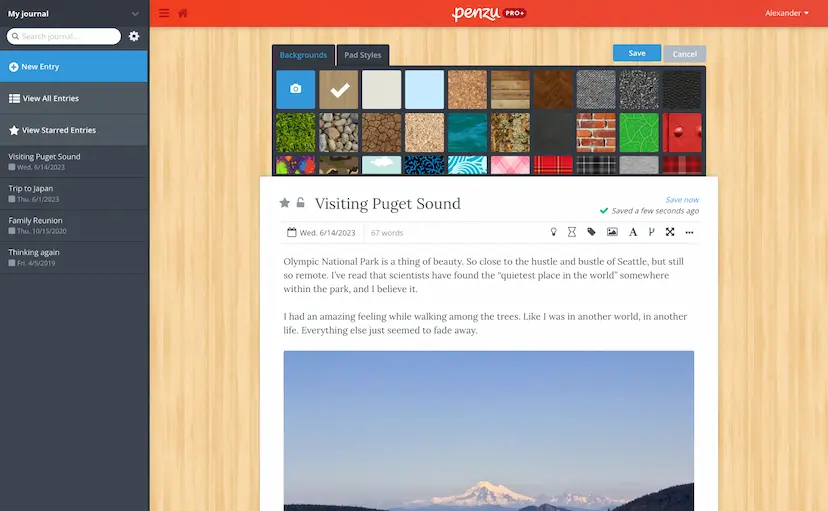
Overview: Penzu is distinguished by its emphasis on privacy, offering a secure platform for users to document their personal and professional lives. Its interface mimics a traditional diary, providing a familiar and intimate space for reflection.
Key Features:
- Privacy at the Forefront: Penzu’s standout feature is its commitment to user privacy. With military-grade encryption for all entries, users can be assured that their thoughts and reflections remain confidential.
- Customization Options: Users can personalize their journaling experience with custom journal covers, backgrounds, and fonts. This level of customization adds a personal touch to the digital journaling experience.
- Flexible Journaling: Penzu offers a freeform journaling environment, encouraging users to write without constraints. This open-ended approach is akin to traditional diary writing, making it suitable for those who prefer a more narrative style of journaling.
- Reminders and Prompts: The app includes features for setting custom reminders to journal and offers writing prompts to help users overcome writer’s block and encourage regular writing habits.
- Multiple Journals: Penzu allows users to maintain multiple journals within the app, enabling the separation of different areas of focus, such as personal reflections, leadership development, or project-specific notes.
Pros:
- High-Level Security: The focus on privacy and security is a significant advantage for leaders and professionals who wish to keep their reflections confidential.
- User-Friendly Interface: Its simple and intuitive design makes it easy to start and maintain a journaling habit.
- Versatility: Suitable for various types of journaling, from daily reflections to goal tracking.
Cons:
- Cost for Premium Features: While Penzu offers a basic free version, access to premium features such as encryption, unlimited journaling, and rich text options requires a subscription.
- Less Innovation: Feedback suggests that the platform has seen less innovation and updates in recent years compared to its competitors.
Pricing: Penzu provides a free version with basic journaling capabilities. The Pro version, offering enhanced features like encryption, rich text formatting, and more, ranges from $19.99 to $49.99 per year, depending on the level of service.
Why It’s Suited for Leaders: For leaders concerned about the privacy of their reflective practices and thoughts, Penzu offers an unparalleled level of security for a leader journaling app. Its customizable platform supports a deeply personal journaling experience, allowing leaders to document their growth, challenges, and achievements in a secure environment.
Penzu’s emphasis on privacy, combined with its flexible and user-friendly journaling environment, makes it a compelling choice for leaders looking to engage in reflective practice without concern for the security of their entries. This platform is especially suitable for those who value the privacy of their personal development and leadership journey.
Dabble Me Detailed Review

Overview: Dabble Me stands out in the digital journaling space by utilizing a more passive, email-based approach to journaling. This leader journaling app is designed for individuals who spend a significant portion of their day in their email inbox and prefer a straightforward, no-frills method to document their thoughts, experiences, and reflections.
Key Features:
- Email-Based Journaling: The core functionality of Dabble Me involves sending users email prompts at a set frequency, to which they can directly reply to journal. This feature simplifies the journaling process and integrates it into a medium many are already frequently using.
- Past Reflections: In each new prompt, Dabble Me includes past journal entries, allowing users to reflect on previous thoughts and experiences. This feature encourages a continuous dialogue with oneself over time.
- Photo Attachments: The paid version allows users to attach photos to their entries, enriching the journaling experience with visual memories.
- Rich Text Formatting: For those who prefer to add a bit more customization to their entries, Dabble Me supports rich text formatting in its replies.
- Year in Review: A unique feature that compiles entries and highlights from the year, offering users a retrospective look at their progress, memorable moments, and reflections.
Pros:
- Simplicity: The email-based interface removes barriers to journaling, making it accessible and easy to maintain a consistent practice.
- Integration into Daily Routine: For individuals who are already habituated to checking their email daily, Dabble Me capitalizes on this routine to encourage regular journaling.
- Reflection on Past Entries: The inclusion of past journal entries in prompts serves as a powerful tool for self-reflection and growth.
Cons:
- Limited Functionality in Free Version: The free plan offers restricted functionality, such as less frequent email prompts and the inability to attach photos.
- Lacks Advanced Features: Compared to more comprehensive leader journaling apps, Dabble Me’s feature set is relatively basic, focusing on simplicity rather than extensive customization or analytics.
Pricing: Dabble Me operates on a freemium model. The free version offers basic functionality with limited features, while the paid version, at $36/year, unlocks full capabilities, including more frequent prompts, photo attachments, and rich text formatting.
Why It’s Suited for Leaders: For busy leaders looking for a streamlined and efficient way to incorporate journaling into their routine, Dabble Me offers a compelling solution. Its direct and unobtrusive approach allows leaders to reflect on their day, capture insights, and track their leadership journey without having to adopt a new app or alter their daily habits significantly.
Dabble Me’s focus on simplicity and integration into existing routines makes it an attractive option for leaders seeking a minimalist yet effective leader journaling app. Its unique email-based system ensures that even the busiest individuals can find time to reflect and document their thoughts, contributing to their personal and professional growth.
Journey Detailed Review
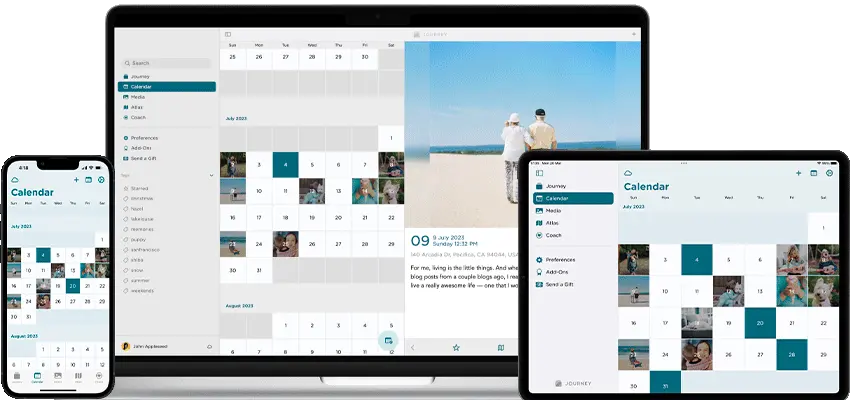
Overview: Journey offers a polished, user-friendly platform for digital journaling, appealing to both seasoned journalers and those new to the practice. Its design emphasizes ease of use while offering a depth of features that support a rich journaling experience.
Key Features:
- Cross-Platform Accessibility: One of Journey’s strongest selling points is its availability across multiple devices and operating systems, ensuring users can journal anytime, anywhere, whether on their phone, tablet, or computer.
- Rich Media Entries: Users can enhance their journal entries with photos, videos, and audio, making it possible to capture a full spectrum of experiences and memories beyond text.
- Automatic Metadata: Journey automatically adds contextual details to entries, such as location, weather, and time, enriching the journaling experience with minimal effort from the user.
- Encouragement of Habits: With customizable reminders and a variety of inspirational prompts, Journey helps users establish and maintain a regular journaling habit.
- Privacy and Security: The app offers a PIN lock feature and encryption, ensuring that personal reflections are kept secure.
- Integration with Other Apps: Journey’s ability to pull in data from various apps and services, like social media and fitness trackers, allows for a more holistic view of one’s day-to-day life.
- Reflective Tools: Features like mood tracking and the ability to look back on past entries support self-reflection and personal growth.
Pros:
- Versatility and Ease of Use: Journey’s intuitive interface and wide range of features cater to a broad spectrum of journaling styles and needs.
- Seamless Syncing Across Devices: Ensures that users can access and update their journal from any device, providing flexibility in how and where they choose to journal.
- Comprehensive Entry Customization: The ability to add various types of media and automatic metadata enriches the journaling experience.
Cons:
- Cost for Premium Features: While Journey offers a robust free version, some of the more advanced features require a subscription.
- Overwhelming for Beginners: The wide array of features and customization options might be overwhelming for those new to digital journaling.
Pricing: Journey offers a free version with core journaling functionalities. The premium subscription, which unlocks all features, is priced at approximately $30/year, though pricing may vary based on platform and region.
Why It’s Suited for Leaders: Journey’s comprehensive feature set and cross-platform accessibility make it an excellent choice for leaders seeking a flexible and enriching journaling experience. The leader journaling app supports leaders in documenting their professional journey, tracking progress towards goals, and reflecting on personal and professional growth. The inclusion of inspirational prompts and the ability to review past entries can also aid in developing insights and strategies for future leadership challenges.
Journey’s focus on ease of use, coupled with its deep functionality, positions it as a valuable leader journaling app for those committed to self-improvement, strategic planning, and personal reflection.
Daylio Detailed Review

Overview: Daylio is a micro-journaling leader journaling app that stands out for its emphasis on mood tracking and the logging of daily activities through an intuitive and user-friendly interface. It’s designed for users who prefer quick check-ins over traditional journal writing.
Key Features:
- Mood Tracking: Daylio allows users to record their mood and activities with just a few taps, offering a range of mood icons and customizable activity tags.
- Customizable Activities: Users can personalize the app by adding or editing activities to reflect their daily routines accurately.
- Statistics and Trends: The app provides insightful analytics and trends over time, helping users understand their mood patterns and how activities might influence their well-being.
- Reminders: Customizable reminders encourage users to log their mood and activities daily, aiding in habit formation.
- Goals: Users can set personal goals, such as exercising more often or practicing mindfulness, and track their progress within the app.
- Privacy: Daylio prioritizes user privacy, offering PIN lock functionality to keep journal entries secure.
- Export and Backup: Users have the option to export their data for safekeeping or to view their journaling history outside the app.
Pros:
- Ease of Use: Daylio’s interface is straightforward, making daily entries quick and hassle-free.
- Engagement: The app’s focus on mood and activity tracking, coupled with its visual representations of data, keeps users engaged and encourages regular use.
- Personalization: The ability to customize activities and goals allows the app to be tailored to each user’s lifestyle and preferences.
Cons:
- Limited Text Entries: While Daylio excels at quick mood and activity tracking, it offers limited space for detailed text entries, which might be a drawback for those looking to journal in-depth reflections.
- Premium Features Cost: Some of Daylio’s more advanced features, including unlimited mood entries and full goal tracking capabilities, require a premium subscription.
Pricing: Daylio offers a free version with basic functionality. The premium version, which unlocks additional features like unlimited moods, goals, and full backup options, is available for a one-time fee or subscription, depending on the user’s preference.
Why It’s Suited for Leaders: Daylio is a particularly well-suited leader journaling app for busy professionals who value efficiency and might not have the time for traditional journaling. Its focus on mood and activity tracking can help leaders identify patterns in their behavior and emotional well-being, potentially uncovering insights into how different aspects of their personal and professional life impact their leadership effectiveness. Leaders can also use Daylio to stay focused on their personal development and wellness objectives by setting and tracking goals.
Daylio’s innovative approach to journaling, emphasizing simplicity, personalization, and visual feedback, makes it a valuable tool for leaders looking to enhance their self-awareness and well-being with minimal time investment.
Notion Detailed Review for Journaling

Overview: Notion is a multifaceted workspace that offers an expansive set of tools for writing, planning, and organizing virtually any type of content, including journal entries. Its adaptability makes it an attractive choice for those seeking a highly customizable journaling experience.
Key Features:
- Customizable Templates: Notion shines with its ability to customize and create templates. Users can design their journaling framework to include daily reflections, mood trackers, habit trackers, and more, tailoring their journaling practice to their specific needs.
- Multimedia Integration: Within journal entries, users can embed images, videos, links, and other multimedia elements, enriching the journaling experience and making it more comprehensive.
- Database Capabilities: One of Notion’s most powerful features is its database functionality, which allows users to organize journal entries in a variety of formats, such as tables, boards, and lists. This organization can be enhanced with tags, filters, and sorting options, making it easy to review and reflect on past entries.
- Collaboration Tools: Notion offers collaborative features that let users share their journal or specific entries with others, facilitating shared projects, family journals, or mentorship documentation.
- Flexibility and Customization: The platform’s open-ended design enables users to create a journaling setup that evolves with their needs, whether that’s incorporating goal setting, book lists, gratitude logs, or comprehensive life planning alongside traditional journaling.
Pros:
- Highly Customizable: Notion’s greatest strength is its flexibility, allowing for a tailored journaling experience that can include various tools and integrations.
- All-in-One Workspace: Beyond journaling, Notion can serve as a centralized hub for all personal and professional organization needs.
- Access Across Devices: With apps for desktop and mobile devices, users can access their Notion journals anytime, anywhere.
Cons:
- Initial Learning Curve: The vast array of features and customization options can be overwhelming for new users, requiring an investment of time to set up and optimize.
- Limited Offline Access: While Notion offers some offline capabilities, its full functionality is best experienced with an internet connection.
Pricing: Notion offers a free Personal plan that provides a generous amount of functionality suitable for individual users. There are also paid plans that offer additional features, such as increased file upload limits and advanced collaboration tools tailored to professionals and teams.
Why It’s Suited for Leaders: For leaders seeking a journaling tool that can also serve as a comprehensive organizational system, Notion is an unparalleled choice. It supports not only the reflective aspects of journaling but also goal setting, project planning, and team collaboration, all within a single platform. Leaders can leverage Notion to track their personal development, strategize professional growth, and manage their teams and projects effectively.
In summary, Notion’s adaptability and extensive feature set make it an exceptional leader journaling app for leaders who want to deeply customize their practice while integrating it with their broader organizational and planning needs.
Diarium Detailed Review
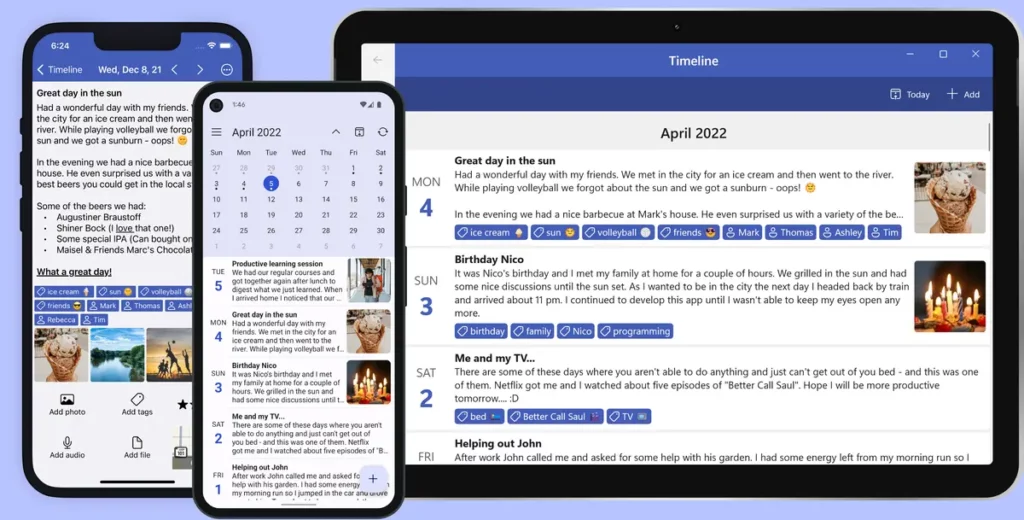
Overview: Diarium stands out as a multi-platform journaling app designed to offer users a seamless and enriched journaling experience. It integrates various media types and tracking features to ensure a holistic approach to digital journaling.
Key Features:
- Cross-Platform Availability: Diarium’s support for Windows, Android, iOS, and other platforms ensures that users can maintain their journaling habits across all their devices, providing flexibility and convenience.
- Versatile Entry Types: Beyond text entries, Diarium supports photo, video, and audio entries, as well as location tagging and mood tracking, allowing users to capture their experiences and reflections in multiple formats.
- Automatic Journal Entries: For those who connect Diarium with their social media or digital calendars, the app can automatically generate journal entries based on their activities, reducing the effort needed to maintain a daily journal.
- Extensive Customization Options: Users can personalize their journal entries with various formatting options, backgrounds, and themes, making each journal entry unique.
- Advanced Search and Organization: With powerful search functionality and tagging, users can easily organize and retrieve past journal entries, making it simple to reflect on previous experiences and insights.
- Data Privacy and Security: Diarium places a high emphasis on user privacy, offering options like password protection to keep journal entries secure.
- Exporting and Backup: The app provides robust options for exporting and backing up journal entries, ensuring that users can save their reflections outside the app or transfer them to another platform if desired.
Pros:
- Comprehensive Journaling Tool: Diarium’s wide range of features makes it one of the most comprehensive leader journaling apps available, suitable for both casual and dedicated journalers.
- Ease of Use: Despite its extensive functionalities, Diarium maintains an intuitive interface that is accessible for users of all tech levels.
- Customization and Personalization: The app’s vast customization options allow users to create a truly personalized journaling experience.
Cons:
- Cost for Premium Features: While Diarium offers a free version, accessing the full suite of features requires purchasing the app. The cost, however, is a one-time payment, which may be seen as an investment in a quality journaling experience.
- Potential Overload for Simple Needs: For users seeking a minimalist journaling approach, Diarium’s extensive feature set might be overwhelming.
Pricing: Diarium charges a one-time fee for the full version of the app, which varies slightly depending on the platform but is generally affordable and competitive with other premium journaling apps.
Why It’s Suited for Leaders: Diarium is an excellent choice for leaders due to its ability to integrate various aspects of personal and professional life into one platform. The app’s focus on not just textual entries but also on incorporating multimedia elements and automatic entries from social media or calendars makes it a dynamic tool for capturing a comprehensive view of a leader’s daily life, reflections, and achievements.
In summary, Diarium’s robust features and cross-platform support make it a valuable tool for leaders looking to engage in a reflective practice that captures the full scope of their experiences and insights. Its emphasis on customization, privacy, and ease of use further enhances its appeal as a top choice for digital journaling.
Leader Journaling App Comparison
| Feature | Day One | Penzu | Dabble Me | Journey | Daylio | Notion | Diarium |
|---|---|---|---|---|---|---|---|
| Platform | iOS, Android | Web, iOS, Android | Web (Email-based) | Web, iOS, Android | iOS, Android | Web, iOS, Android | Windows, Android, iOS |
| Key Features | Multimedia entries, advanced encryption, Markdown formatting | High-level encryption, customizable journal covers | Email-based journaling, past reflections | Cross-platform, rich media entries, automatic metadata | Mood tracking, customizable activities | Customizable templates, database capabilities, multimedia integration | Cross-platform, automatic entries, mood tracking |
| Privacy & Security | Advanced encryption | Military-grade encryption | N/A (email-based) | PIN lock, encryption | PIN lock | Depends on user settings | Password protection |
| Customization | High | High | Low | High | Medium | Very High | High |
| Pricing | $35/year | Free, $19-$49/year | $36/year | ~$30/year | Free, premium features for a fee | Free, with paid plans for additional features | One-time fee varies by platform |
| Unique Selling Point | Comprehensive features, elegant interface | Focus on privacy, freeform diary app | Simplifies journaling into routine email checks | Intuitive, modern interface, cross-device syncing | Simplified journaling, mood tracking | Highly customizable, all-in-one workspace | Multi-platform support, extensive customization |
This table highlights the diversity of options available, catering to different needs and preferences. Whether you prioritize privacy, ease of use, customization, or specific features like mood tracking or multimedia entries, there’s likely an app that aligns with your journaling goals.
How to Incorporate Journaling into Your Leadership Routine

Incorporating journaling into your leadership routine can significantly enhance your self-awareness, strategic thinking, and emotional intelligence, all of which are crucial components of effective leadership. Here’s how leaders can seamlessly integrate journaling into their daily practices:
1. Determine Your Journaling Objectives
- Reflect on Your Leadership Journey: Use journaling to reflect on your successes, challenges, and the lessons learned along the way.
- Set and Track Goals: Document your short-term and long-term leadership goals, and regularly review your progress towards achieving them.
- Enhance Emotional Intelligence: Journal about your interactions and experiences to better understand your emotions and improve your response to various situations.
2. Choose the Right Medium
- Digital vs. Paper: Decide whether you prefer the tactile experience of writing on paper or the convenience and features of a digital app using one of the leaders journaling apps above. Consider privacy, portability, and accessibility when making your choice.
3. Make It a Habit
- Set Aside Time: Dedicate a specific time each day or week for journaling. Early morning or late evening can be ideal times to reflect without interruption.
- Use Prompts: If you’re unsure what to write about, start with prompts such as “What leadership challenge did I face today?” or “How did I inspire my team?”
- Check out Atomic Habits: This is a great book to help you stick to your habits.
4. Incorporate It into Your Leadership Practices
- Reflect on Meetings and Decisions: After significant meetings or decisions, take a few minutes to jot down key takeaways, your thought process, and any areas for improvement.
- Journal About Your Team: Reflect on your team’s dynamics, individual performances, and ways you can support their development.
5. Review and Reflect
- Regularly Review Your Entries: Set a monthly or quarterly review session to review your entries. This practice can help you see patterns, evaluate your growth, and adjust your strategies.
- Reflect on Your Development: Use your journal to assess your development over time. Reflect on how your leadership style has evolved and identify areas where you can continue to grow.
6. Maintain Privacy and Security
- Keep It Private: If using a digital platform, ensure it offers encryption and security features to protect your entries. Check out the leader journaling app comparison chart above. If you’re using a physical journal, find a secure place to store it.
7. Share Your Learnings
- Optional Sharing: While the journal is primarily for your personal reflection, consider sharing relevant insights or learnings with mentors, coaches, or trusted peers to get feedback and broaden your perspective.
Integrating journaling into your leadership routine creates a powerful tool for personal growth, strategic reflection, and emotional management. The key is to make it a consistent part of your routine, use it to guide your leadership development actively, and choose a format that aligns with your personal preferences and lifestyle.
Conclusion
Journaling, especially within a leadership context, mirrors the intricate journey of personal and professional growth. It’s a practice that not only documents triumphs and challenges but also deepens self-awareness, enhances emotional intelligence, and cultivates a strategic mindset. Through exploring various leader journaling apps like Day One, Penzu, Dabble Me, Journey, Daylio, Notion, and Diarium, leaders are equipped with the tools to capture insights, track progress, and foster a continuous loop of reflection and improvement. Each app offers unique features tailored to different preferences and journaling styles, from in-depth textual entries to mood tracking and multimedia integration.
Call to Action
Now that you’ve gained insights into the top leader journaling apps for leaders and how to integrate journaling into your leadership routine, I encourage you to take the next step:
- Select and Experiment: Choose an app that resonates with your journaling goals and start experimenting. Whether your focus is on privacy, multimedia entries, or habit tracking, there’s an app tailored to your needs.
- Commit to Regular Practice: Set a goal to journal consistently for the next month. Remember, the value of journaling unfolds over time, with each entry contributing to a richer understanding of your leadership journey.
- Reflect and Adjust: Use your journal as a tool for regular reflection. Assess what’s working, what isn’t, and adjust your approach as needed. The goal is to find a journaling rhythm that complements your leadership style and life.
- Share Your Experience: Consider sharing your journaling journey with your peers or on social media. Your insights could inspire others to embark on their own reflective practices, fostering a community of growth-oriented leaders.
- Feedback and Suggestions: I welcome your feedback or suggestions about this post. Have you discovered other useful leader journaling apps or techniques that have transformed your leadership? Share your experiences, and let’s learn from each other.
Journaling is more than a practice; it’s a journey toward deeper self-knowledge and leadership excellence. Embrace it, and let your choice of digital leader journaling app bear witness to your leadership growth and transformation.
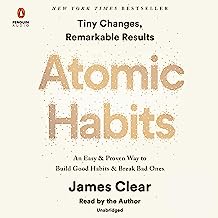
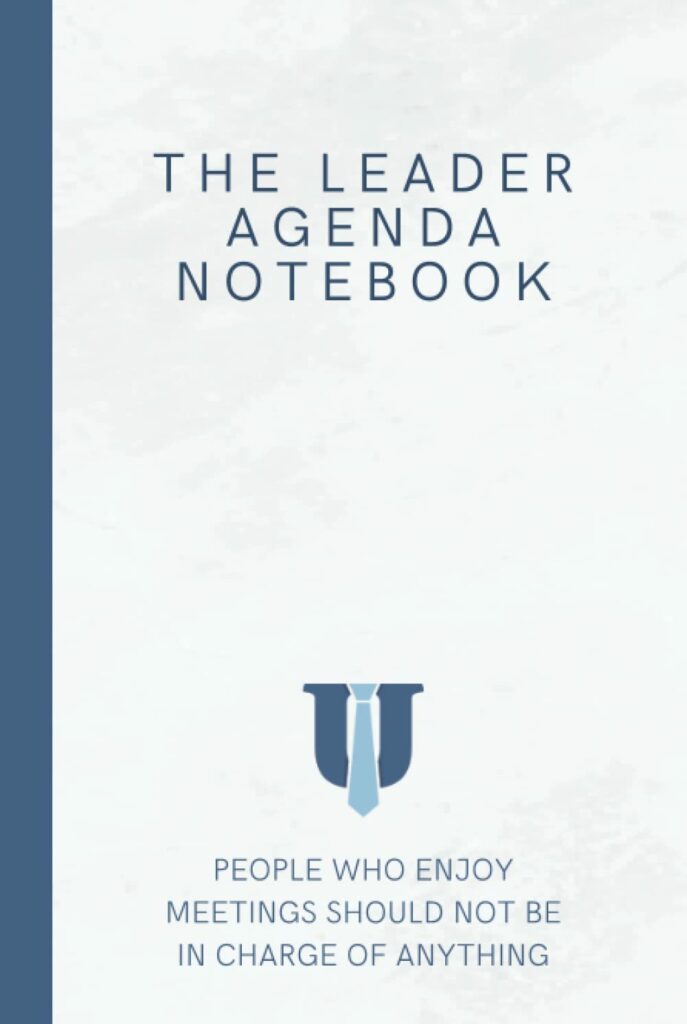

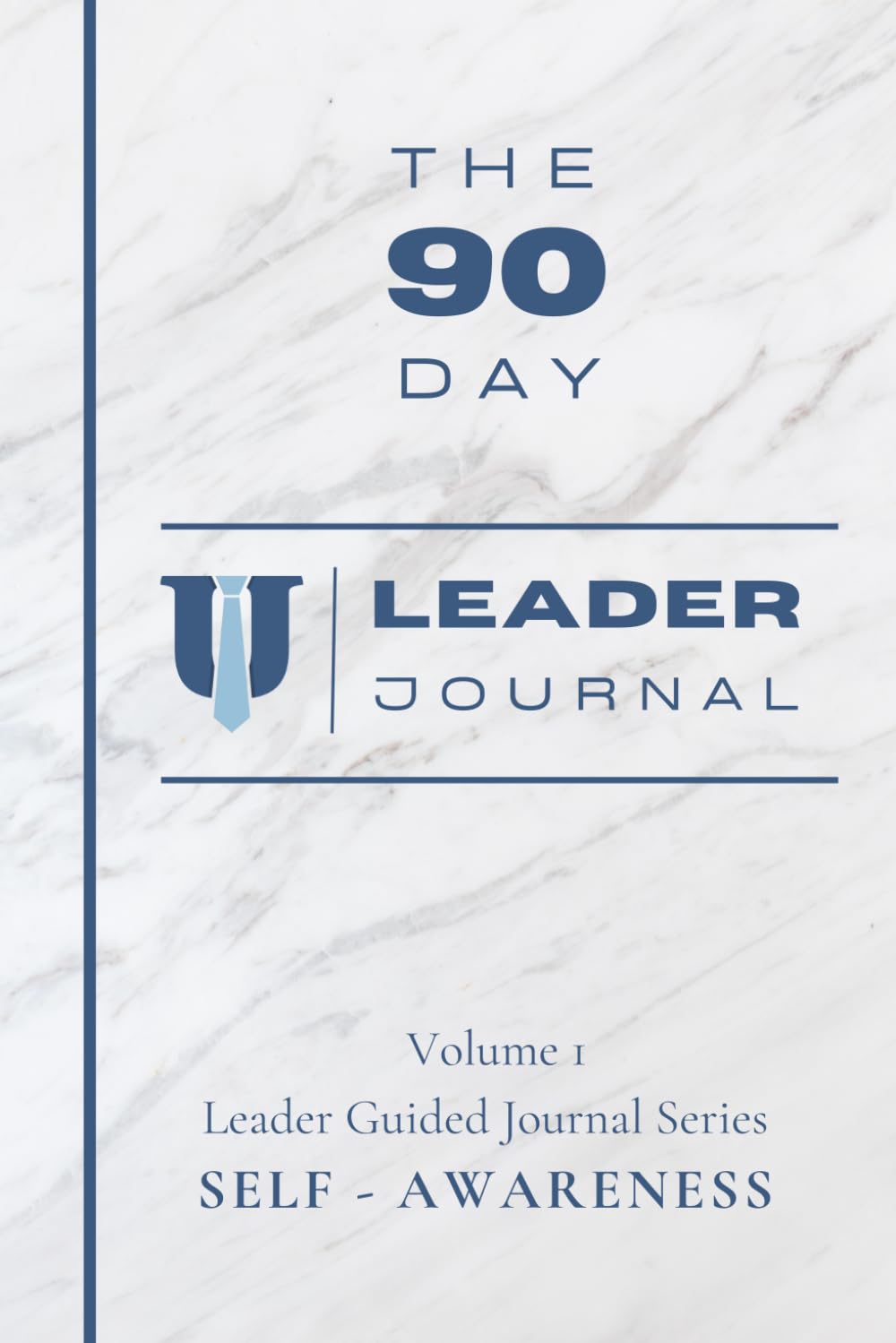
Leave a Reply